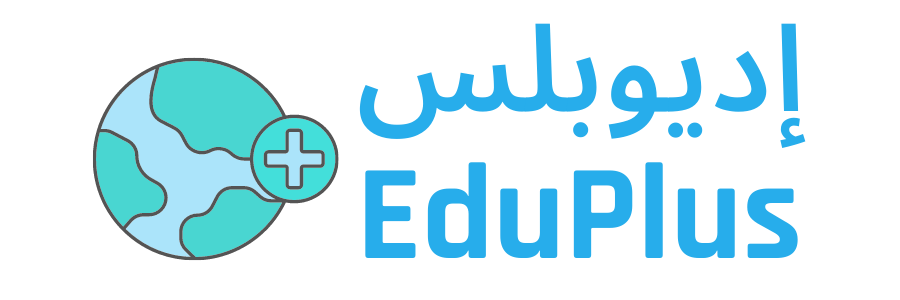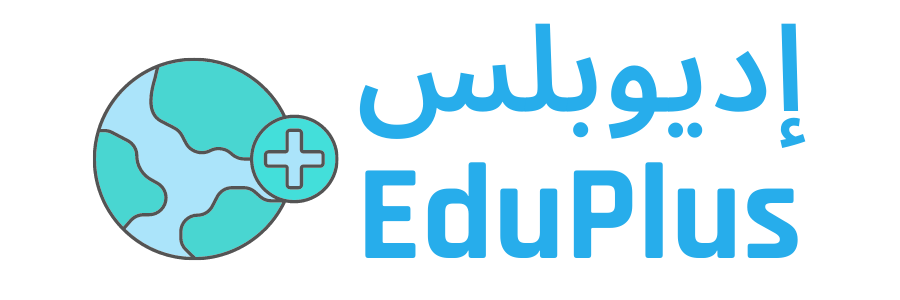Top 5 Microsoft Office Programs Every Employee Should Master
Microsoft Office is an essential tool for businesses of all sizes. With a variety of programs designed to help employees be more productive and efficient, it's no wonder that Microsoft Office has become the industry standard for business software.
In this blog, we'll take a closer look at the top 5 Microsoft Office programs every employee should master, and explore the benefits and features of each program.
1. Microsoft Word: The go-to program for creating and editing documents
Microsoft Word is an essential tool for creating and editing documents in a business setting. From reports and proposals to letters and memos, Word offers a user-friendly interface and a wide range of formatting options.
One of the most useful features of Word is the ability to track changes, allowing multiple employees to collaborate on the same document.
Additionally, Word offers a variety of templates and themes to help employees create professional-looking documents quickly and easily.
An interesting fact about Microsoft Word is that it was first released in 1983 and has since become the most widely used word processing program in the world. According to Microsoft, over 1.2 billion people use Microsoft Office worldwide, and Word is the most popular program in the suite.
2. Microsoft Excel: A powerful spreadsheet program for data analysis
Microsoft Excel is a powerful spreadsheet program that allows businesses to track and analyze data. From budgeting and forecasting to inventory management and sales tracking, Excel can help businesses make informed decisions based on accurate data.
Some of the most useful features of Excel include pivot tables, which allow employees to summarize large data sets quickly, and conditional formatting, which allows them to highlight specific data points based on certain criteria. Microsoft Excel can also be used for tracking inventory. Employees can create a spreadsheet that includes the name of the product, the quantity in stock, and the reorder point.
When the quantity in stock falls below the reorder point, Excel can automatically generate an alert to remind employees to order more.
3. Microsoft PowerPoint: A presentation software for delivering impactful presentations
Microsoft PowerPoint is a presentation software that is widely used in businesses to create and deliver presentations.
With a variety of templates and designs, it can help employees create professional-looking presentations that effectively communicate their ideas.
PowerPoint also offers a range of multimedia features, such as audio and video, to help employees make their presentations more engaging and interactive.
An example of how Microsoft PowerPoint can be used in a business setting is for delivering a sales presentation. Employees can use PowerPoint to create a visually appealing slide deck that highlights the key features and benefits of the product or service they are selling.
By using multimedia features such as videos or animations, employees can make their presentation more engaging and memorable.
4. Microsoft Outlook: An email program for managing email accounts, appointments, and contacts
Microsoft Outlook is an email program that helps employees manage their email accounts, appointments, and contacts.
It offers a range of features, such as email organization, calendar integration, and task management, making it an essential tool for any employee.
One of the most useful features of Outlook is the ability to schedule appointments and meetings, which can help employees stay organized and manage their time more effectively.
A quote about Microsoft Outlook from the Microsoft website states: "Outlook is more than just email, it's a personal information manager that helps you stay on top of what matters and get things done."
5. Microsoft Teams: A communication and collaboration platform for remote teams
Microsoft Teams is a communication and collaboration platform that allows employees to work together and share files in real-time.
Microsoft Teams was released in 2017 and has since become one of the fastest-growing business apps in Microsoft's history. In 2020, Microsoft reported that Teams had reached 115 million daily active users.
This application offers features such as chat, video conferencing, and document collaboration, making it an ideal tool for remote teams and employees who work in different locations.
Teams can help employees stay connected and stay on top of their work, even when they're not in the same physical location.
In conclusion, these 5 Microsoft Office programs are essential for any employee in a business setting. Whether you're creating and editing documents, analyzing data, delivering presentations, managing your email accounts and appointments, or collaborating with remote teams, Microsoft Office has the tools you need to be productive and efficient. By mastering these programs, employees can improve their skills, streamline their workflows, and ultimately contribute to the success of their business.